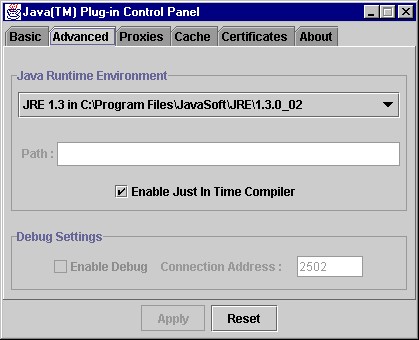GUVI Java Installation Guide
Requirements for the GUVI Orbit Calculator to Operate:
- A Web Browser capable or running Java Virtual Machine JRE 1.3.0 or higher. Netscape (6.2 or higher) and Internet Explorer (5.5 or higher) both meet this requirement.
- The Java Virtual Machine JRE Plug-In Version 1.3.0 or higher must be installed. On Macintoshes running OSX, version 1.3 comes installed.
- Java must be enabled for the web browser.
Notes on Browser Compatibility with JRE
- Netscape 6.2 and higher require JRE 1.3 or higher
- Netscape 6.2 and higher on a Macintosh using OS X will NOT run the JRE.
- Internet Explorer 5.5 and higher on a Macintosh using OS X will run the JRE.
Sources of JRE 1.3 or higher
- For Sun Solaris, Windows and LINUX environments you can download it from the Sun web site.
JRE 1.3 from http://java.sun.com/j2se/1.3/jre/
- For Hewlett Packard HP-UX environments, you can download it from the HP web site.
http://www.hp.com/products1/unix/java
- For Silicon Graphics environments, you can download it from the SGI website.
http://www.sgi.comeloperstools/languages/java.html
- For COMPAQ Alpha and Himalay systems, you can get it from the COMPAQ website.
http://www.compaq.com/java/
- For Apple Macintosh computers running OS X have this bundled with the system. An equivalent product is not available for Macintoshes running with earlier versions of the operating system.
- For other systems, try the Operating System's manufacturer's site, or see if it is on the Sun site:
http://java.sun.com/cgi-bin/java-ports.cgi
Once you have installed the package, make sure that the plug-in is enabled so that your browser will use the correct packages.
Tip for enabling the Java Plug-in in Windows
Once you have installed the JRE 1.3, there will be a menu entry in your Window Program menu. When you select the 'Java Plug-in Control Panel', the following window will pop up.
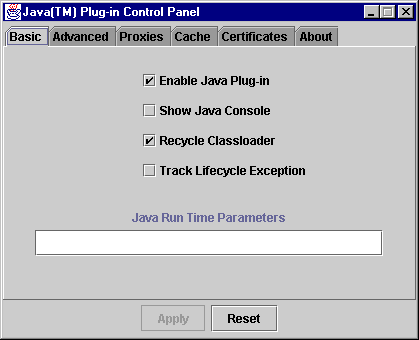
Click on the 'Enable Java Plug-in' box to activate it (a check mark will appear).. Then click on 'Advanced' Tab and set the Java Plug-in to the JRE that you just install.